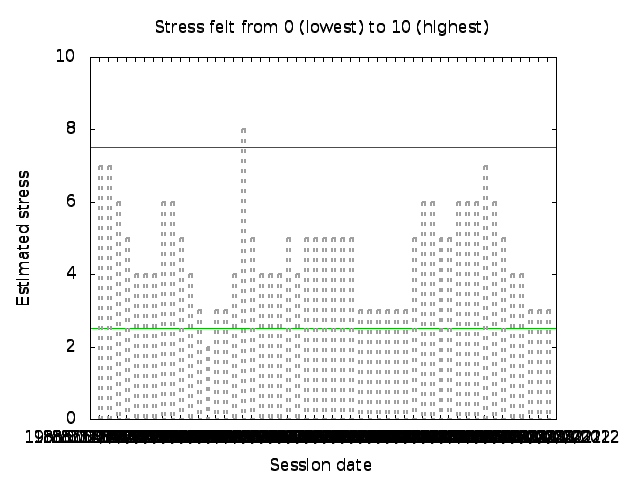Ideas to go further
From personal use
with histogram used instead of with boxes
- e.g.
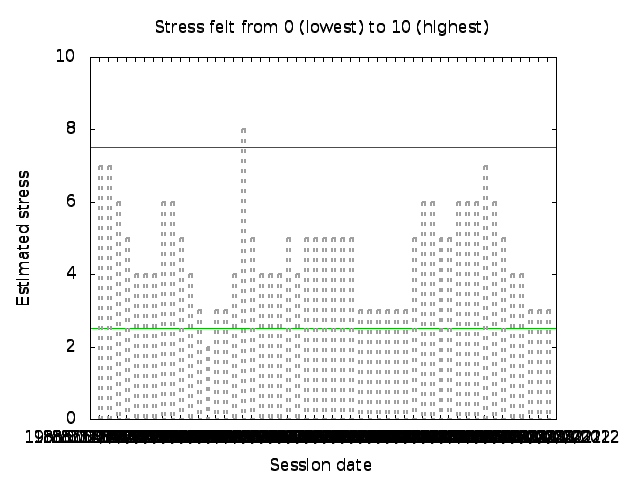
- with gnuplot in crontab (with proper permission on the output image and absolute path)
- should be used for Numbers eventually with inotify instead
- How do I skip data points? in the official FAQ
- specifying ? as a data value
- set arrow from 0,0 to 1,1 to draw a unidirectional arrow from one point to another
- terminal do make a difference on the possible styles
- e.g. PostScript allow dashed and dotted lines while png or svg do not'
- set noytics and set noxtics to remove tics
- set ytics 0,1 to set tics at 0 and 1 value on y axis
- set multiplot and set style line 1 lw 2 linecolor rgb "cyan" with plot [] [] 'tunkrank_data' using 1:2 with lines ls 3 ti "Tunk rank"
- set label "TheDarkSideOfGoogle" at 58,"31/08/10" rotate left
- plotting time series
- set timefmt "%H:%M"
- set ylabel "Hour"
- set xlabel "Session number"
- set boxwidth 1
- plot [0:] [] 'morning_p.data' using 1 with boxes
set label "crontab_listing" at first 336, first 0.05 : add a label at coordinates X,Y relative to the axis values
- note that all commands must be done before the plot command is used
set terminal png : render in a png format
set output "MyCurve.png" : output in a file in the current directory
- swimmingbars.plt and runningcurve.plt used for Exercises
- between interactive canvas, Octave, data.gov/DBpedia (SemanticWeb) why one would pay for Wolfram|Alpha with very hard to copy and mashup results?
- Draw a Bar-Graph
set boxwidth 1
plot [] [900:2600] 'swimmingdata' with boxes : use boxes style on the swimmingdata dataset with no specific range on the x axis and a specific range for the y axis
See also
To explore
Note
My notes on Tools gather what I know or want to know. Consequently they are not and will never be complete references. For this, official manuals and online communities provide much better answers.
 Fabien Benetou's PIM
Fabien Benetou's PIM