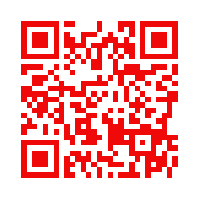Via generic usage
- shortcuts
- no Firefox shortcuts, no Tridactyl availability (cf issue commented on)
- no new tab, switching between tabs, hinting, etc
- System + B to open browser
- System + delete to go back
- Alt + Tab to switch between open apps
- unable to set dedicated shortcut for Termux
- using System then Ter... then Enter
- Ctrl + C/V/X working as expected
- possiblity to disable on-screen keyboard when physical keyboard connected
Murena CMF Phone 1
From https://murena.com/shop/smartphones/brand-new/murena-cmf-phone-1/ with hardware https://cmf.tech/en-be/pages/phone-1 and software https://doc.e.foundation pre-installed.
- used App Lounge to have App Store + F-Droid as one interface, no account required
- microG services https://microg.org
- installed Termux via F-Droid
- updated then installed sshd
- added Termux:Boot to have sshd on boot
- enabled `termux-setup-storage` in order to be able to add content visible by other apps
- e.g. `scp` music then play via VLC
- connect via ssh key, passwordless
- use developer mode then USB debugging to allow `scrcpy` then be able to type on phone
- might be compatible with https://esim.me but untested
Nebulas Mars II Pro
adb connect IP works without any developer mode activated
- in shell
pm list packages
- booting straight to VLC
- to consider
Lynx
- removing lense distortion e.g
adb shell setprop persist.lynx.openxr.distortion 0
- rooted using https://lynx.miraheze.org/wiki/Rooting_Process
- saved
/mnt/vendor/persist/qvr as qvr.tar in ~/Prototypes
- why even root in the first place?
- building Wolvic
- unable to access cameras via scrcpy, either local via scrcpy-server or scrcpy as client/server
- Android settings is available by pulling the top of the screen via scrcpy
- for settings
adb shell am start -a android.settings.SETTINGS then scrcpy to be able to interact
- unsure how to do that within the Lynx UI, thanks for the pointers
- go back home
adb shell am start -a android.intent.action.MAIN -c android.intent.category.HOME
- to access
adb through termux :
- on desktop
adb tcpip 5555 with Lynx plugged in
- within termux
adb connect localhost:5555
- termux-boot works but the IP changes during every boot
- consequently termux must be started once, then sshd then possible to go back to home via adb
- can use
adb shell am start -n com.termux/.HomeActivity
- consider https://github.com/Genymobile/scrcpy/blob/master/doc/develop.md#standalone-server
Go
Quest
- turn sensor off/on for recording
- off
shell am broadcast -a com.oculus.vrpowermanager.prox_close
- on
shell am broadcast -a com.oculus.vrpowermanager.automation_disable
- reset on reboot
- start the browser with a specific URL
adb shell am start -n com.oculus.vrshell/.MainActivity -d apk://com.oculus.browser -e uri ""
In order to be able to use Termux with addons, e.g https://wiki.termux.com/wiki/Termux:Boot , use the F-droid build.
See also https://github.com/QuestEscape
scrcpy
Used for mirroring on VR and AR devices but also eInk, e.g PineNote with stock OS.
- stream Quest/Quest 2 on low-end device, e.g RPi4
scrcpy -n -m 1024 -b 10M --max-fps=24 -f
- unfortunately
--crop=1832:1920:0:0 fails, bug in the HMD
Flutter
Example to get WebView https://pub.dev/packages/webview_flutter on a device :
cd ~/Prototypes/flutter-plugins/packages/webview_flutter/webview_flutter_android
docker run --rm -it -v "$PWD":/build --workdir /build/example cirrusci/flutter:stable flutter build apk
# if built and installed before
# docker run --rm -it -v "$PWD":/build --workdir /build/example cirrusci/flutter:stable flutter clean
# adb uninstall io.flutter.plugins.webviewflutterandroidexample
adb install example/build/app/outputs/flutter-apk/app-release.apk
adb shell monkey -p 'io.flutter.plugins.webviewflutterandroidexample' -v 500
# to check and control from desktop
# scrcpy
Used on AugmentedReality for the Google Glass Enterprise 2 and VuzixBlade.
Projects
- random moment polling (QS)
- elastic behavior (QS)
- InnovativITLab:WheelShare/
- consider C2D instead of polling
- automated creativity remote control
- add to public and private PIM
Discovering Ionic/Cordova
- SRE steps (cf Principle)
- created
~/SandboxedReusableExplorations/ionic/
- installed ionic with dependencies via https://github.com/nraboy/ubuntu-ionic-installer
- started to follow http://ionicframework.com/docs/guide/installation.html
- created ionic.io account after started the build
- installed Ionic View on Android phone after started the build
- made an Android image via
android avd
- terribly slow boot (1min black screen, several minutes on the Android splashscreen)
- found https://www.reddit.com/r/ionic/ while look for information on the slow boot time
- started in parallel (since the emulator was taking too long) Quick start from http://docs.ionic.io and trying https://apps.ionic.io in the WebView app
- without success, seemed limited to psuh/deploy/analytics...
- focusing instead on testing on a phone proper
- sending the apk from the build to the phone, worked
- using
ionic serve to test in the browser
- nicely handles live reloading
From personal use
- find architecture to install apk
adb shell getprop | grep product.cpu.abi
- apps on Google Play are account based
- not device based
- they can not be migrated to other account, just re-installed on another device
- to check the content of files written by an app via
adb shell
cd /data/data/your.app.reversed.domain/files
- to access the SDcard simply enable via the nofication menu
- using connectbot to access ssh
- QRcode
- general key resource
vogella.com Android tutorials
blundell's Notification-for-a-user-chosen-time
Hello World by CLI
Requires JDK, Ant, AndroidSDK
- http://www.syscs.com/node/504
- explains how to
- create an emulator image with
android avd ...
- use a template with
create project
- compile with
ant debug
- send the application to it for testing with
avd -s DEVICE install PATH/TO/APP.apk
- use adb to connect to a device (virtual or not) to run commands
Elastic Behavior
blending PIM and QS via QRcodes
- consider also for gamification
MVP
Test
- generate QRcode via http://qrcode.kaywa.com with your server URL
- take the QRcode after doing your action
- display result
grep " /RealLife" /webroot/var/log/lighttpd/access.log | awk '{print $4 " " $7}'
Generalization
- X sampling per period (e.g. day, week, etc)
Steps
- enter server URL
- enter habit to track
- pick type of expected input values
- optionally generate QRcode to put in the target locations
- optionally activate conditional reminders (mobile notifications)
- visit server URL of results
Technically
- request Scan intent to ZXing library to consider own server as "trusted" URL
- generate set of home cards or stickers based on that trusted URL
From YetAnotherTutorial
- notifications
- location
- UI
- geo-notification
- sleep tracking
- accelerometer
- voice actions
Social gatherings
To explore
Note
My notes on Tools gather what I know or want to know. Consequently they are not and will never be complete references. For this, official manuals and online communities provide much better answers.
 Fabien Benetou's PIM
Fabien Benetou's PIM